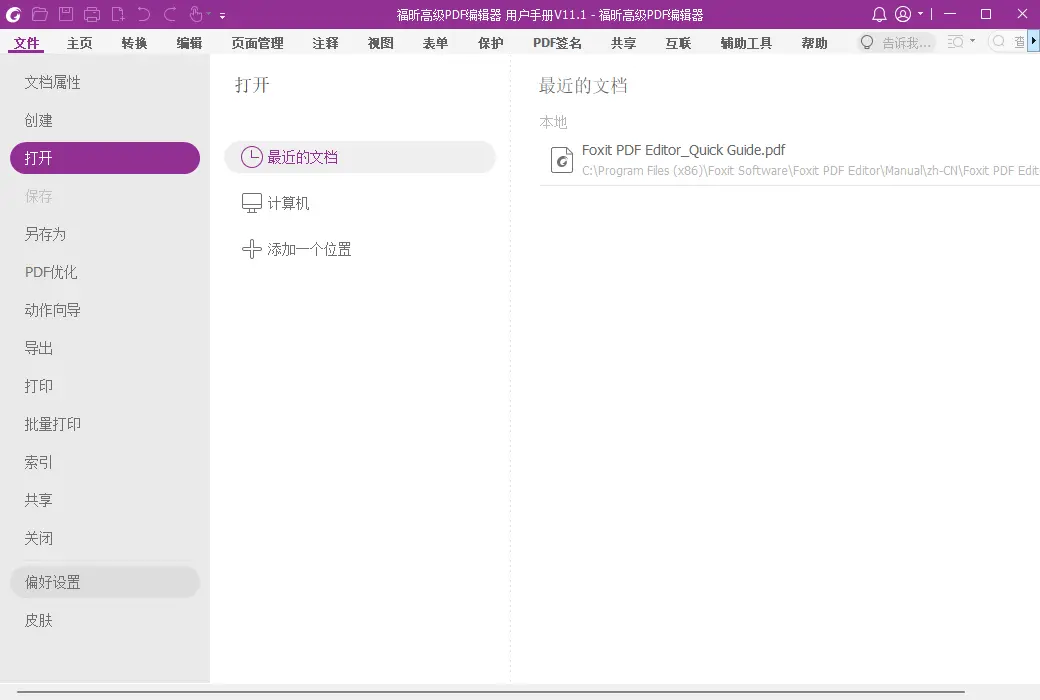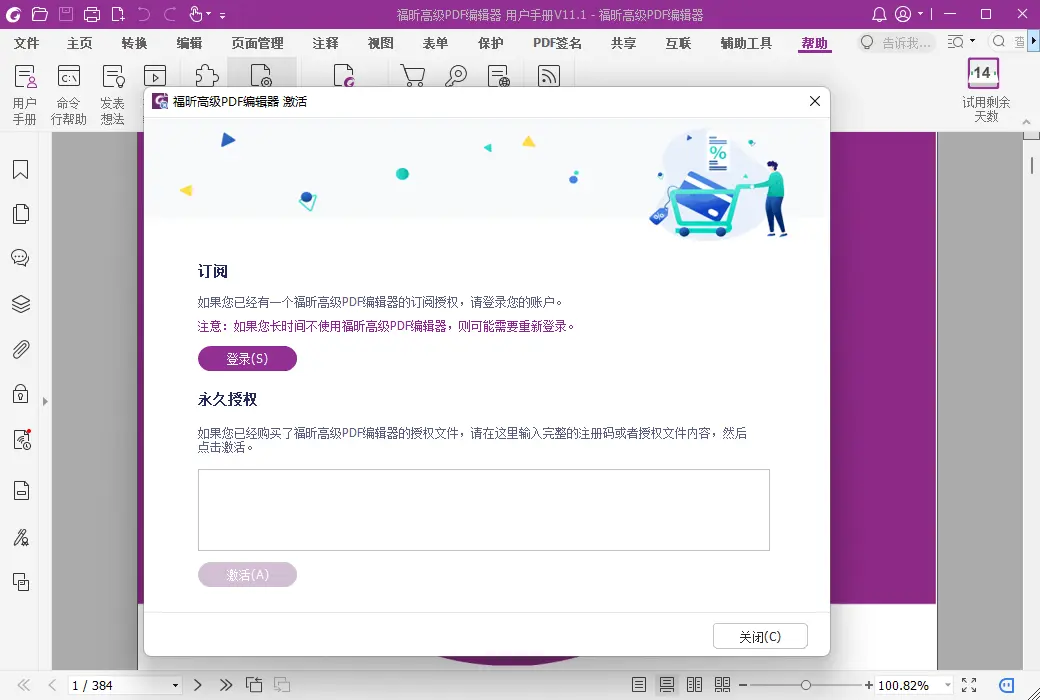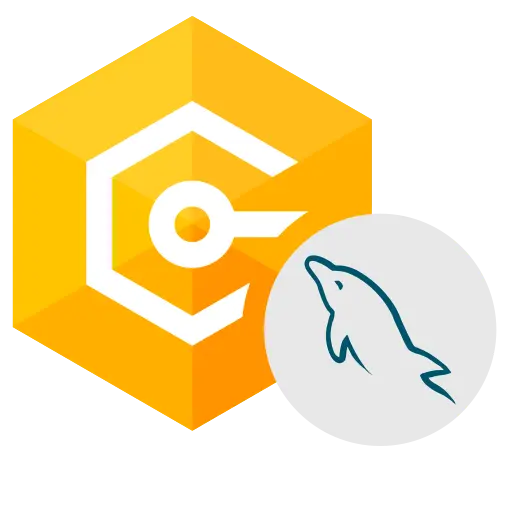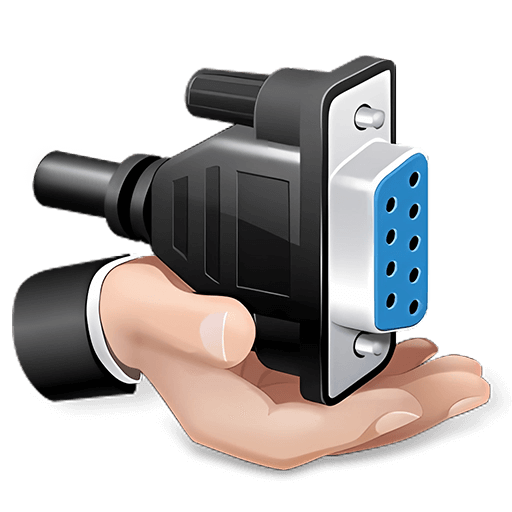You haven't signed in yet, you can have a better experience after signing in
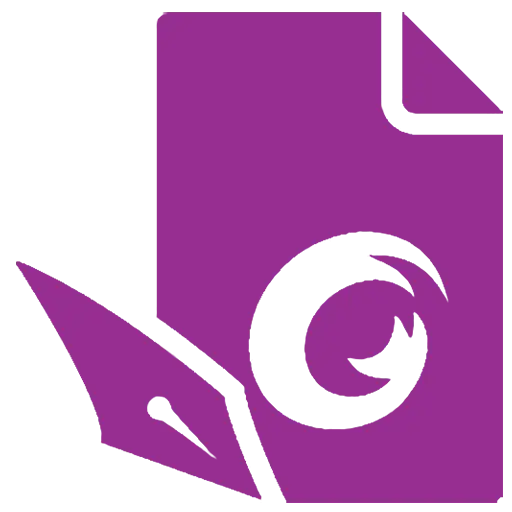 Foxit Advanced PDF Editor Enterprise Edition Electronic Document Processing Suite Software
Foxit Advanced PDF Editor Enterprise Edition Electronic Document Processing Suite Software
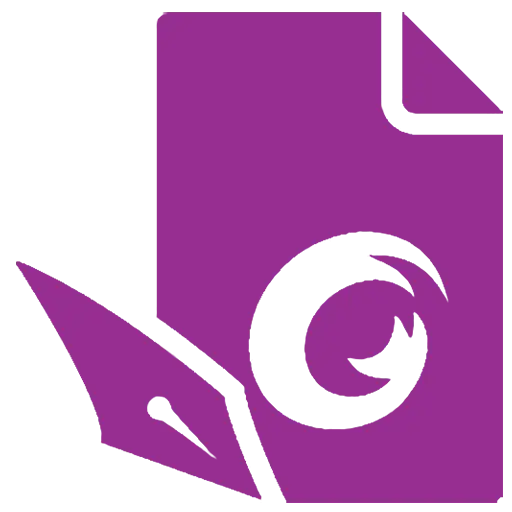
Activity Rules
1、Activity time:{{ info.groupon.start_at }} ~ {{ info.groupon.end_at }}。
1、Activity time:cease when sold out。
2、Validity period of the Group Buying:{{ info.groupon.expire_days * 24 }} hours。
3、Number of Group Buying:{{ info.groupon.need_count }}x。
Please Pay Attention
1、Teamwork process: Join/initiate a Group Buying and make a successful payment - Within the validity period, the number of team members meets the activity requirements - Group Buying succeeded!
2、If the number of participants cannot be met within the valid period, the group will fail, and the paid amount will be refunded in the original way.
3、The number of people required and the time of the event may vary among different products. Please pay attention to the rules of the event.
Foxit Advanced PDF Editor
A professional and powerful tool for creating and managing PDF documents.
Create better PDF documents
- Easily create and edit PDF documents and interactive forms.
- Manage pages, add headers/footers/watermarks, and export PDFs.
- Convert paper documents into editable and searchable PDF files to achieve paperless office.
- Collaboration and sharing of documents, with the participation of the entire team.
Manage distributed documents
- Seamless integration of ECM system and cloud storage, sharing document content.
- Protect the security of document information at all times, no matter where the document is located.
- Real time monitoring of document usage.
- Notify readers immediately when updating documents.
function
PDF Editor - Updating Documents in PDF
As time goes by and things develop, documents also need to be constantly updated. The powerful and practical editing functions of Foxit Advanced PDF Editor can effectively meet the modification and updating needs of document authors for PDF documents.
- Paragraph editing allows for automatic rearrangement of text across multiple paragraphs, columns, and pages.
- Adjust document layout by moving text blocks, changing text block size, or aligning text.
- Support adding stamps, watermarks, headers, footers, Bates numbers, etc. to create professional PDF documents.
Page Management - Manage PDF Documents and Pages
We often need to create new PDF documents from existing PDF document pages. Foxit Advanced PDF Editor supports managing PDF documents and pages, with simple and fast operation, effectively supporting your workflow.
- Merge or split PDF documents.
- Drag and drop pages between one or more documents.
- Crop, delete, add, swap, flatten, and rotate pages.
Collaborative Sharing - Annotate, Share, and Collaborate PDF Documents
Teamwork improves efficiency through collaboration and information sharing. Foxit Advanced PDF Editor allows knowledge workers to better connect, effectively improve team flexibility, and achieve better results.
- Integrated with various advanced content management systems.
- Adopting commonly used storage sharing products.
- Initiate shared review, publish and manage comments.
PDF Creation - Create PDF documents, forms, and file packages
In the era of information interconnection, documents are shared in PDF format. Foxit Advanced PDF Editor supports creating PDF documents from various file formats. Foxit is the first PDF software manufacturer to support PDF 2.0 reading.
- Create PDF, PDF/A, PDF/X, and PDF/E files from Microsoft Office, Project, or almost all file formats.
- Create a PDF file package that can store multiple files together and consolidate multiple PDF forms into one file package for easy data collection.
- Convert web pages to PDF in Chrome, IE, and Firefox browsers.
PDF conversion - sharing information through files in different formats
In many work processes, it is often necessary to convert information in PDF documents into other format files and share them. Through Foxit Advanced PDF Editor, users can convert PDFs into various commonly used file formats.
- Convert PDF files to Word, PowerPoint, and Excel files.
- Convert PDF to image formats such as JPEG and PNG.
- Convert PDF files into HTML and plain text files.
Scanning and OCR Text Recognition - Scan paper files to PDF, OCR recognize PDF, edit scanned PDF
- Do you often need to replace paper documents with electronic ones? Foxit Advanced PDF Editor can meet your needs and achieve paperless office.
- Connect the scanner to scan paper documents and create PDFs. It also supports scanning existing scan results (such as images) into PDF.
- By using Optical Character Recognition (OCR), image-based content is recognized as searchable and editable text. The OCR function can recognize characters and text in images.
- When you only have paper documents and need to update them, OCR's ability to edit text is like sending charcoal in the snow.
Protecting and signing - encrypting documents, hiding document information (ciphertext), signing PDFs
Many documents contain confidential information. We cannot just protect the overall environment, but also ensure information security by protecting the documents themselves. Foxit Advanced PDF Editor supports multiple security protection features.
- Internet PDF Protection - Dynamically grant and revoke document access permissions.
- Protect PDF documents by integrating Microsoft Azure Information Protection (AIP) functionality.
- Permanently delete visible text and images from PDFs through the ciphertext function to protect sensitive information.
Foxit Management Console - Authorization Management for Foxit Advanced PDF Editor
Support managing users, creating user groups, adding and deleting users. Deploy single sign on (SSO) and active directory (AD) services to securely access user information.
- Assign authorization to users or user groups.
- Revoke authorization for users or bulk users.
- View the total number of authorizations for purchased Foxit products and the number of authorizations allocated.
Instantly update product authorization information.
This feature service is a separately ordered product and must be ordered with authorization to deploy the Foxit Advanced PDF Editor.
- Compliant with the US 508 Accessibility Act - providing PDF assistive technology and features
- Foxit Advanced PDF Editor provides PDF document assistance tools for people with disabilities to access document information through assistive technology.
- Compatible with JAWS (Job Access With Speech, a screen reading software) auxiliary function, it supports visually impaired users to read screen information through text to speech conversion programs or braille displays.
Check the auxiliary functions of PDF files and provide inspection reports and problem-solving methods to ensure that PDF files comply with the 508 technical standards.
Users can easily create JAWS compatible PDF files in Microsoft Office files.
- Newly launched PDF editor with RPA functionality
- RPA, also known as "Robotic Process Automation," can automate large quantities of repeatable tasks. Through certification, Foxit Advanced PDF Editor supports the application of RPA automation functions to the processing flow of PDF documents.
Support RPA developers to easily and quickly integrate the features of Foxit Advanced PDF Editor into RPA workflows.
Provide scripts with various practical functions, including conversion, importing form data, applying password protection, searching and replacing text, adding/deleting webpage links, intelligent addition of ciphertext, signing documents, and more.
Obtained certification from industry leader UiPath.
Foxit Advanced PDF Editor Web Version - Cloud based PDF Editor
Foxit Advanced PDF Editor comes bundled with a web version - a cloud based PDF editor that provides the same functionality as Foxit Advanced PDF Editor.
- A PDF editor that can be accessed and processed anytime, anywhere through a web browser.
- Customers who subscribe to the Foxit Advanced PDF Editor client can use it for free during the subscription period.
- Customers who have purchased a permanent license and upgrade maintenance for Foxit Advanced PDF Editor can use it for free during the upgrade maintenance period.
Interconnected PDF - The New Generation of Intelligent PDF for the Information Interconnected World
- Foxit Advanced PDF Editor is not just a PDF editor, it also supports interconnected PDFs. Internet PDF, a new advanced technology in the industry, provides advanced cloud services for PDF files, including:
- Security - Granting and revoking document access permissions.
- Intelligent Document Management - Track and view who has opened documents and their actions, and send document update notifications to users.
- Collaboration and Sharing - By reviewing or requesting documents from others through the internet, the team's collaboration efficiency can be effectively improved.
Comparison of the functions of various versions of Foxit Advanced PDF Editor:https://www.foxitsoftware.cn/pdf-editor/comparison.html
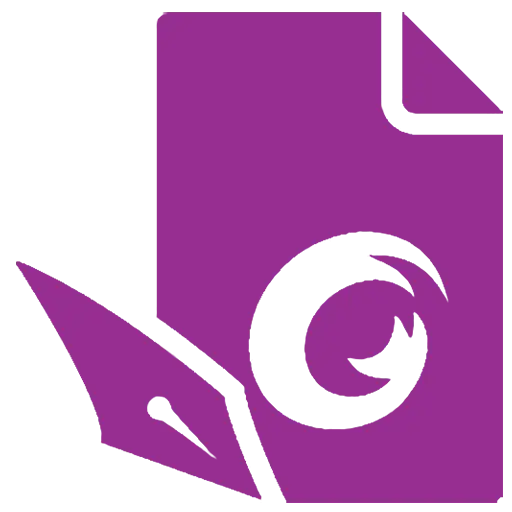
Official website:https://www.foxitsoftware.cn/pdf-editor/
Download Center:https://foxit-premiumpdf-editor.apsgo.cn
Backup Download:N/A
Delivery time:24-hour automatic shipping
Operating platform:Windows, macOS, Linux (please purchase as needed)
Interface language:Supports Chinese interface display.
Update instructions:Updated and used during the subscription period, the permanent version supports minor version upgrades to v11. x.
Pre purchase trial:Free version with limited functionality before purchase.
How to receive the goods:After purchase, the activation information will be sent to the email address at the time of placing the order, and the corresponding product activation code can be viewed in the personal center, My Orders.
Number of devices:Only supports one computer for use.
Replacing the computer:Uninstall the original computer and activate the account by logging in to the new computer.
Activation guidance:https://www.foxitsoftware.cn/pdf-editor/ . After downloading and installing the software here, log in to your account in the upper right corner.
Special instructions:To be added.
reference material:https://appstore.foxitsoftware.cn/appstore/app-list

Any question
{{ app.qa.openQa.Q.title }}